The long-awaited results of the 2025 West African Senior School Certificate Examination (WASSCE) are now officially out. Announced by the West African Examinations Council (WAEC) this week, the results have created excitement among thousands of candidates who sat for the exams earlier this year. As the season of uncertainty comes to an end for students, it’s time for them to check how well they performed.
For those eager to know their results, WAEC has made the process seamless and easy with an official online portal. The examination body has urged all candidates to follow a few simple steps to access their scores without any hassle. Below, we walk you through the step-by-step guide to checking your 2025 WASSCE results.
Step-by-Step Guide to Checking Your 2025 WASSCE Results
To make the process smoother for candidates, WAEC has created an online system where students can securely access their results. To check your WASSCE results for 2025, simply follow these steps:
-
Visit the Official WAEC Result Portal
The first action to take is visiting the WAEC results portal at http://waecdirect.org. This is the official site for checking all WASSCE results for candidates across West Africa. It is important to make sure you are using the correct and official portal to avoid any security risks. -
Enter Your WAEC Examination Number
Once on the portal, the system will prompt you to enter your unique 10-digit WAEC Examination Number. This number consists of two parts. The first part is a 7-digit centre number followed by a 3-digit candidate number. For example, if your examination number is 4123456789, this would be the correct format.For candidates who sat for the WASSCE prior to 1999, the format is slightly different. You will be required to enter an 8-digit WAEC Examination Number, which consists of a 5-digit centre number followed by a 3-digit candidate number. For example, you may enter something like 19865001 if this applies to you.
-
Input the Year of Your Examination
After entering your examination number, the next step will be to input the four digits of the year you took your examination. For example, if you sat the exam in 2025, you will enter 2025. Double-check to ensure the year entered is correct before moving on to the next step. -
Select the Type of Examination
The next prompt will ask you to select the type of examination you took. Candidates should select the appropriate option that corresponds to their WASSCE exam. In most cases, this will simply be the 2025 WASSCE. Ensure that this step is completed accurately to avoid errors in the results page. -
Enter the e-PIN Voucher Number
Once the examination type is selected, you will be asked to input the e-PIN Voucher Number. This is a unique code provided to you when you purchased the WAEC scratch card or e-voucher. Be sure to enter this number carefully to avoid any issues with accessing your results. -
Enter Your PIN from the e-PIN
After entering the voucher number, you will also need to provide the Personal Identification Number (PIN) that is located on your e-PIN voucher. This is a separate code that serves as a form of authentication. It’s essential to keep this PIN secure and not share it with anyone else. -
Submit and Wait for Your Results
After completing all the required fields, the final step is to click the “Submit” button. Your results will be processed, and the results window will appear on your screen once the system confirms your credentials. Make sure to keep your internet connection stable during this process to avoid any interruptions.
Candidates who successfully follow these instructions will be able to see their WASSCE results instantly on their screens. If you encounter any difficulties while trying to access your results, WAEC has provided customer service support to assist with any problems.
Important Notes for Candidates
It is important to remember that only candidates who completed the exams as per WAEC’s schedule and provided the correct information will be able to view their results. Ensure that all the details you input are correct to avoid any issues. Additionally, candidates are encouraged to print a copy of their results for official use, such as applications for further studies or employment opportunities.
The results released are provisional, meaning students are advised to check with their respective schools for the final confirmation of their performance and qualifications. This will also help in case of any discrepancies or issues with the online result portal.
Looking Ahead: What Happens After Checking Your Result?
Once you have checked your WASSCE results and received your scores, the next step is to plan for what comes after. Many students use their results to apply for university admissions or job opportunities. If you have been successful, you can now begin your preparations for the next phase of your academic or professional journey.
For candidates whose results may not be as expected, it’s crucial to remain calm and think about your options. Whether it’s through supplementary exams, retakes, or other paths to success, there are always opportunities ahead.
Final Thoughts
As the 2025 WASSCE results go live, candidates can rest assured that they can easily access their results by following the simple steps outlined above. The release of results marks the end of an important academic journey for students across West Africa. While some may celebrate their successes, others may take it as a learning experience to build on. Either way, the journey does not end here.
Students who have any trouble accessing their results or need further clarification should visit the official WAEC website for more details or get in touch with their respective examination centres.













![Content Creator Angelica Kelechi Speaks Out on Alleged Sexual Assault at Khloe Abiri’s Spa [VIDEO]](https://blogger.googleusercontent.com/img/b/R29vZ2xl/AVvXsEgQStip4cn2DAOvQ2hNFU30OAFWoxfQIDOnStd0uVgwwxKrFAQYYvtFni6QV04OGP8dyKk5TCAhXM5es9linl1ClhjPzaazz2tTt0LmJ5lFVe5202o2McF9QROT1v2hEyNTdY-M1KRuLTY6OqqysKNfcsY5bCtwCIP8wEQ4AXcfQfTaXWWZiixqf82NDH5a/w72-h72-p-k-no-nu/abiri-khloe123.jpg)


![Bello El-Rufai Questions Discrepancy As Boko Haram Terrorist Gets 20Years While Nnamdi Kanu Receives Life Sentence [VIDEO]](https://blogger.googleusercontent.com/img/b/R29vZ2xl/AVvXsEiWSu8zIQCe1XyQUKpvkUYY03fJRFWUlJkrlvEZioStBVV0gT0uVjMg64uBqblrA0aTyaQ4RD8mhelxNq7VGPBtsNFzDl9sS880MvdKXa2d964PDDf9atDRlVMzCw2qE7vtqGj1NNyq2IVC6d3c4qqdeGP6QgwPUInkpB3rWonFU75SMJfs-ql5uH7IzchQ/w72-h72-p-k-no-nu/Bello-El-rufai1123.jpg)
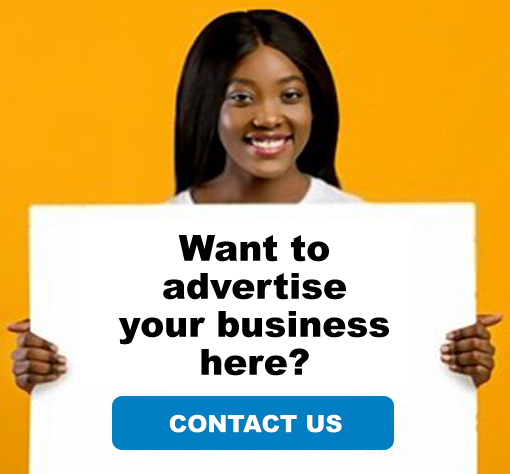


0 Comments
Hey there! We love hearing from you. Feel free to share your thoughts, ask questions, or add to the conversation. Just keep it respectful, relevant, and free from spam. Let’s keep this space welcoming for everyone. Thanks for being part of the discussion! 😊